Guidelines
Product Overview
Festa is an AI coordinator for your events (weddings, festivals, small and large parties).
We will not send unsolicited marketing messages to registered users at any point. It is a conversational experience where each SMS message requires the user to initiate the first request.
Please see the figures below for a step by step explanation on how the product operates, and where SMS messaging is implemented in the user experience flow.
Step 1
A person hosting an event, onboards via the host onboarding flow.
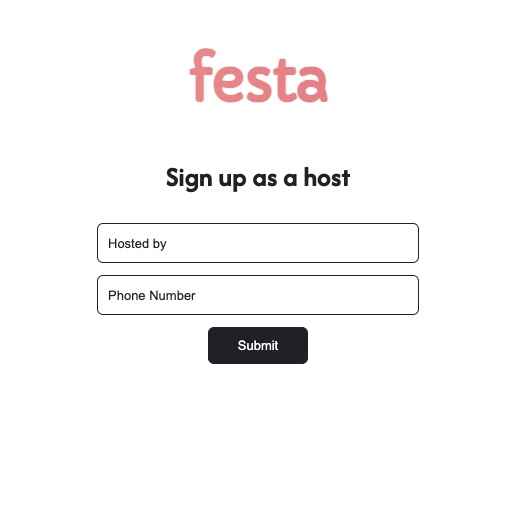
(Fig 1, Host Onboarding)
Step 2
A unique web page is created with all the information on the event.
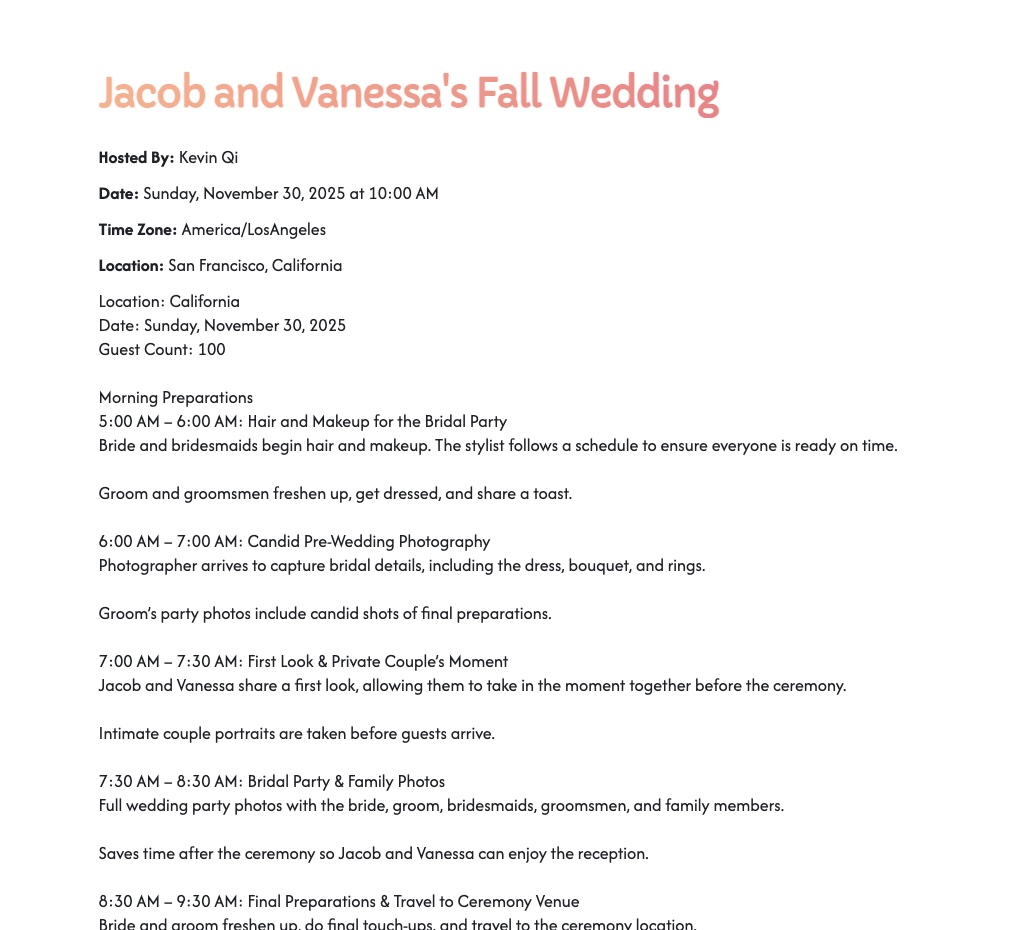
(Fig 2, Event Details)
Step 3
Guests who wish to attend the event can opt in by entering their name and phone number into the guest list form, which is available on the event details page.
They must consent to receiving SMS messages from Festa by checking a checkbox. Without consent, they cannot join the guest list or use the product.
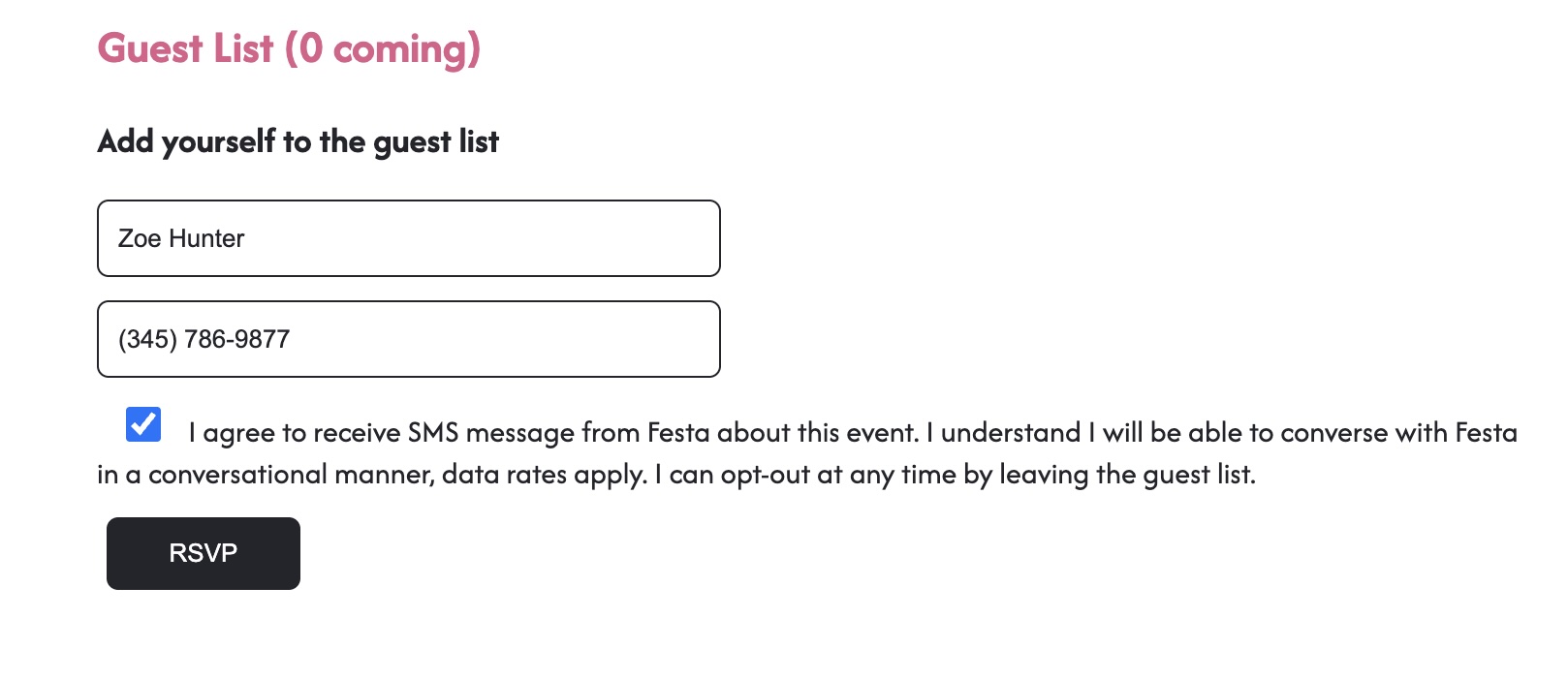
(Fig 3, Guest Onboarding Filled)
Step 4
After adding themselves to the guest list, guests receive a text message at the phone number they provided. This message is a key part of the onboarding process, introducing them to the event and outlining the types of questions they can ask by messaging the number.
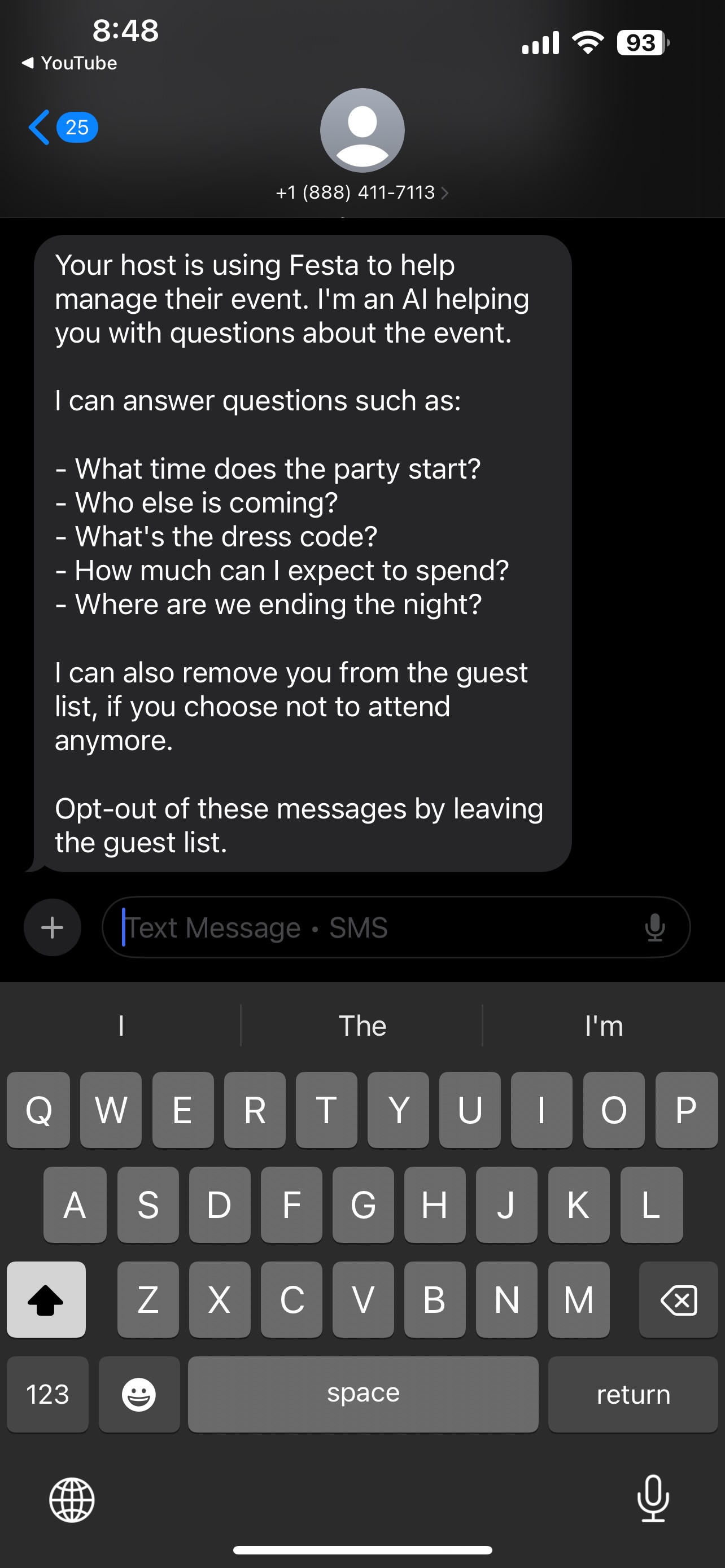
(Fig 4, First Message)
Step 5
Guests can now interact with this phone number in a conversational manner. In order to get information on the event that they have explicitly chosen to attend.
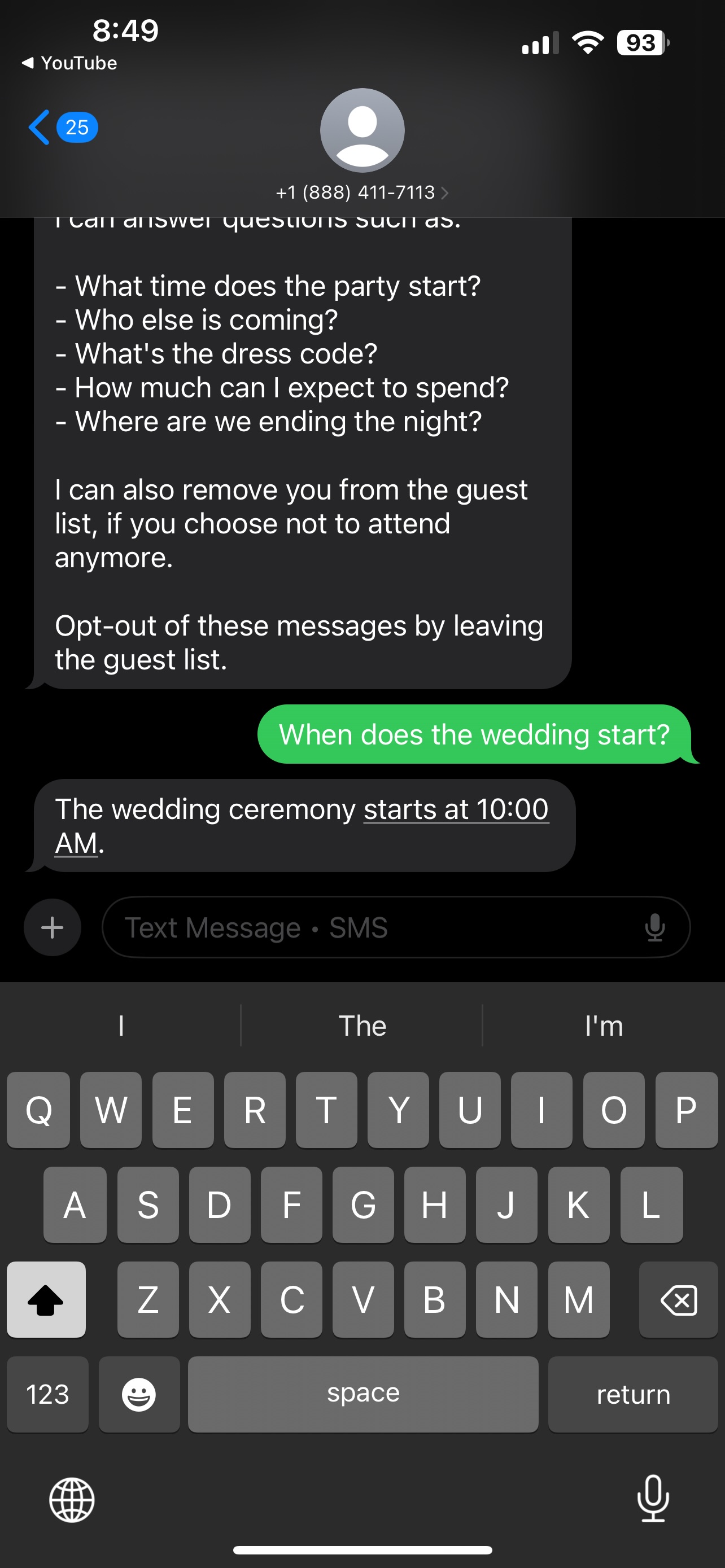
(Fig 5, Q/A Example)
Step 6
Guests can opt out of messaging the phone number by asking to be “removed from the guest list”.
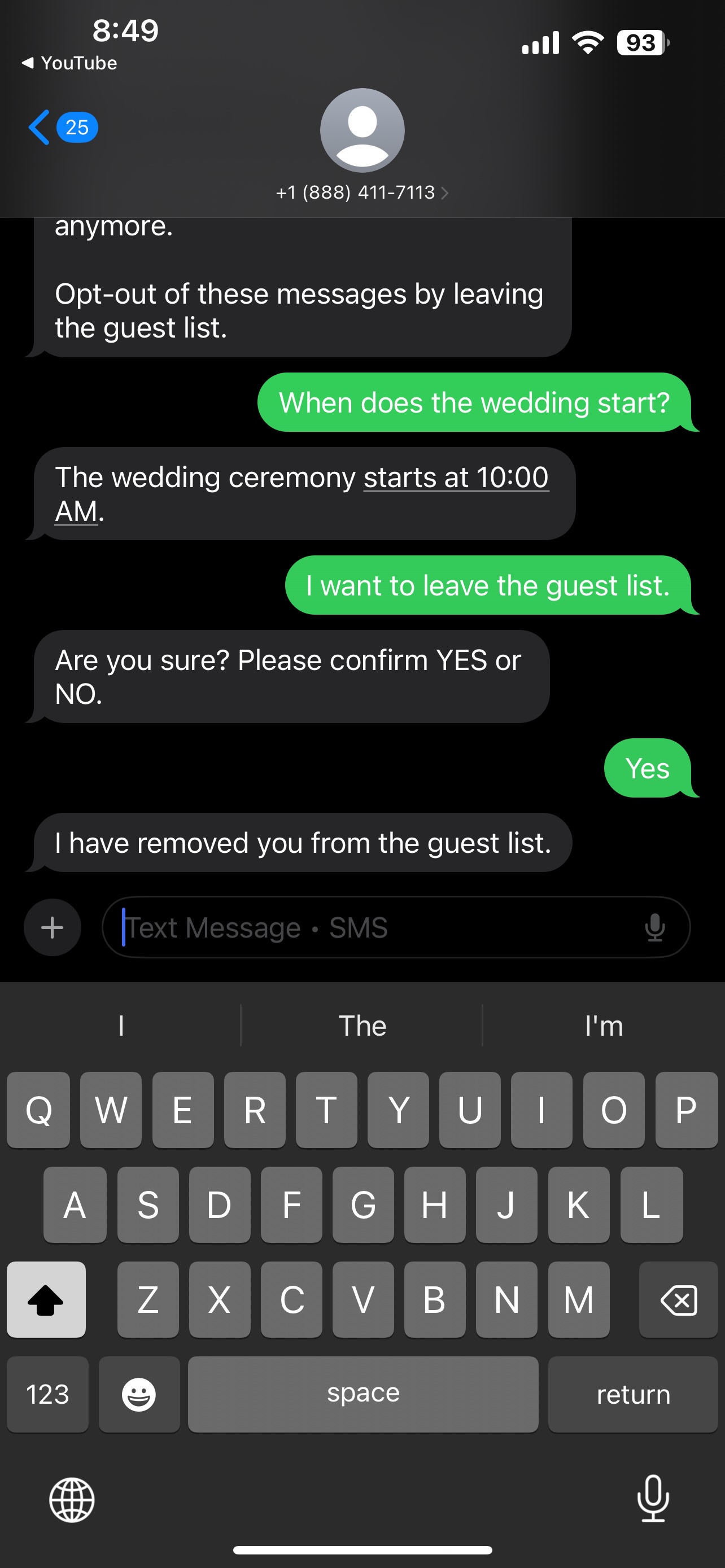
(Fig 6, Opt-out)
Step 7
After leaving the guest list, guests will no longer show up on the guest list in the event details page.
Opt-in Guidelines
By signing up as a guest to an event, you agree to receive and send SMS messages in a conversational manner. You will only receive one initial message from Festa indicating registration and showing interaction instructions (Fig 4). Future messages from Festa are dependent on a corresponding message sent to Festa on your own volition (Fig 5).
Opt-out Guidlines
To opt out, message Festa with any phrase indicating an intention to no longer participate in the registered event.
Examples include, “remove me from the event”, “I no longer want to attend”, “take me off the guest list”.
- User: "remove me from the event"
- Festa: "Are you sure, please confirm YES or NO"
- User: "Yes"
- Festa: "I have removed you from the guest list"